which shows this "Canceling - 10% complete" indicator forever even after I closed the window. When I tried to copy a different file, this indicator stayed. This is actually not that the Windows tried to cancel copying forever. It is instead that Windows Explorer somehow kept some internal canceling state.
At present, the solution to address this are a few. The following two appear to work.
- Reboot the system. This is a heavy-handed solution.
- Terminate the Windows Explorer process, and restart the Windows Explorer process.
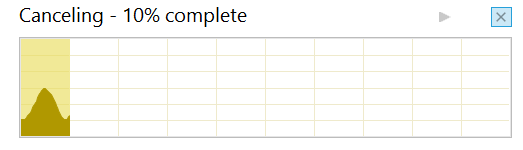
Could be an anti-virus not yet done checking all file? Some other "filter" on the file system?
ReplyDeleteI've had this happen to me when deleting files, that was my rationalization. It resolved in a minute or so for me.